Have You Installed the MIA App?
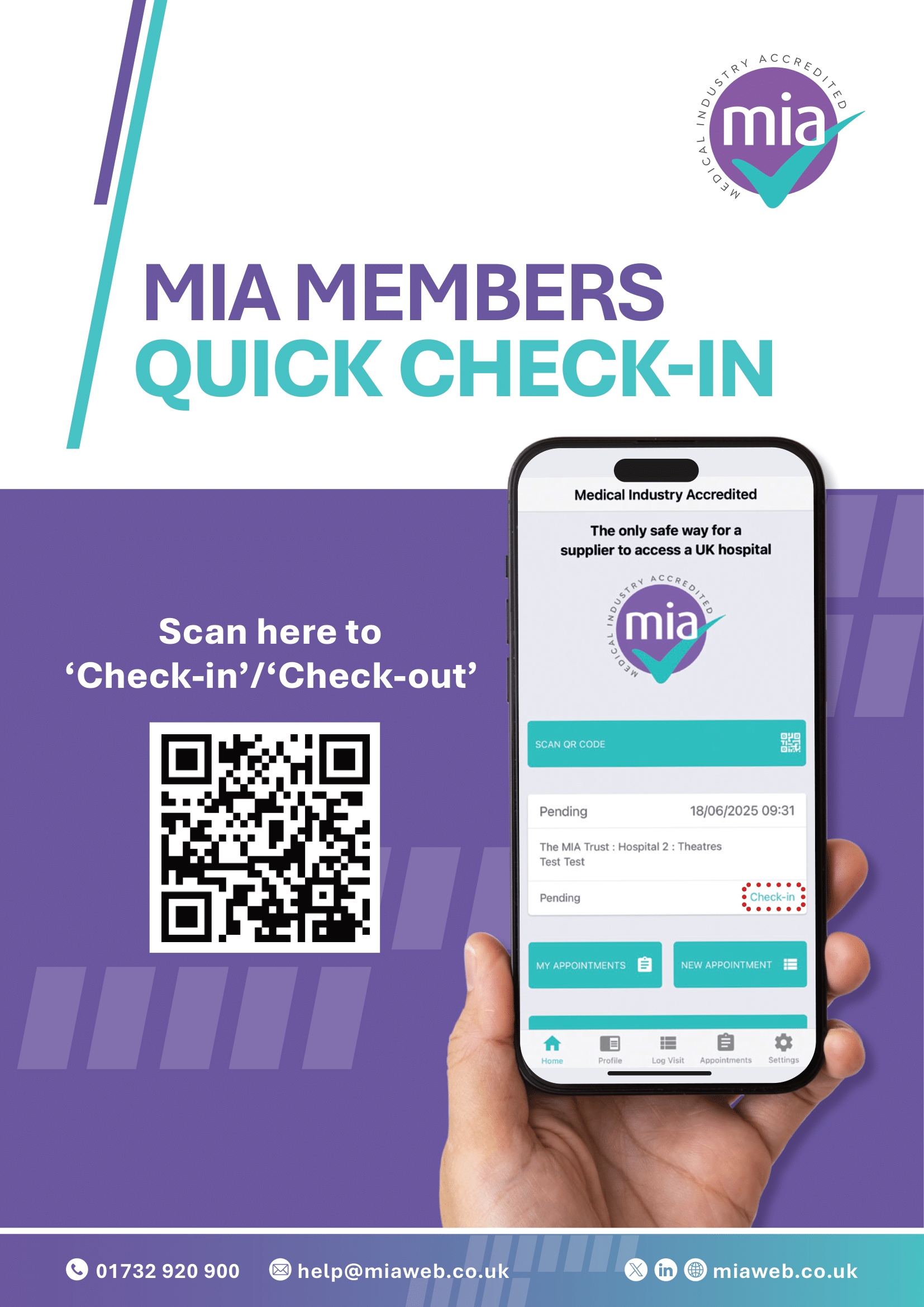
In order to Check-In when you arrive at a hospital, you'll need to install the MIA App.
Luckily for you, it couldn't be easier - just click the buttons below for your operating system on your mobile device and download the MIA app.
Register your visit on the app before you get on-site. Then, when you arrive at the hospital, open your camera and scan the QR code on the poster (Left).
This will open the MIA app, and allow you to check-in using the button on your appointment - make sure you remember to Check-Out too!
Download the MIA App on iPhone

Download the MIA App on Android

OUR ACCREDITATIONS & ASSOCIATIONS
